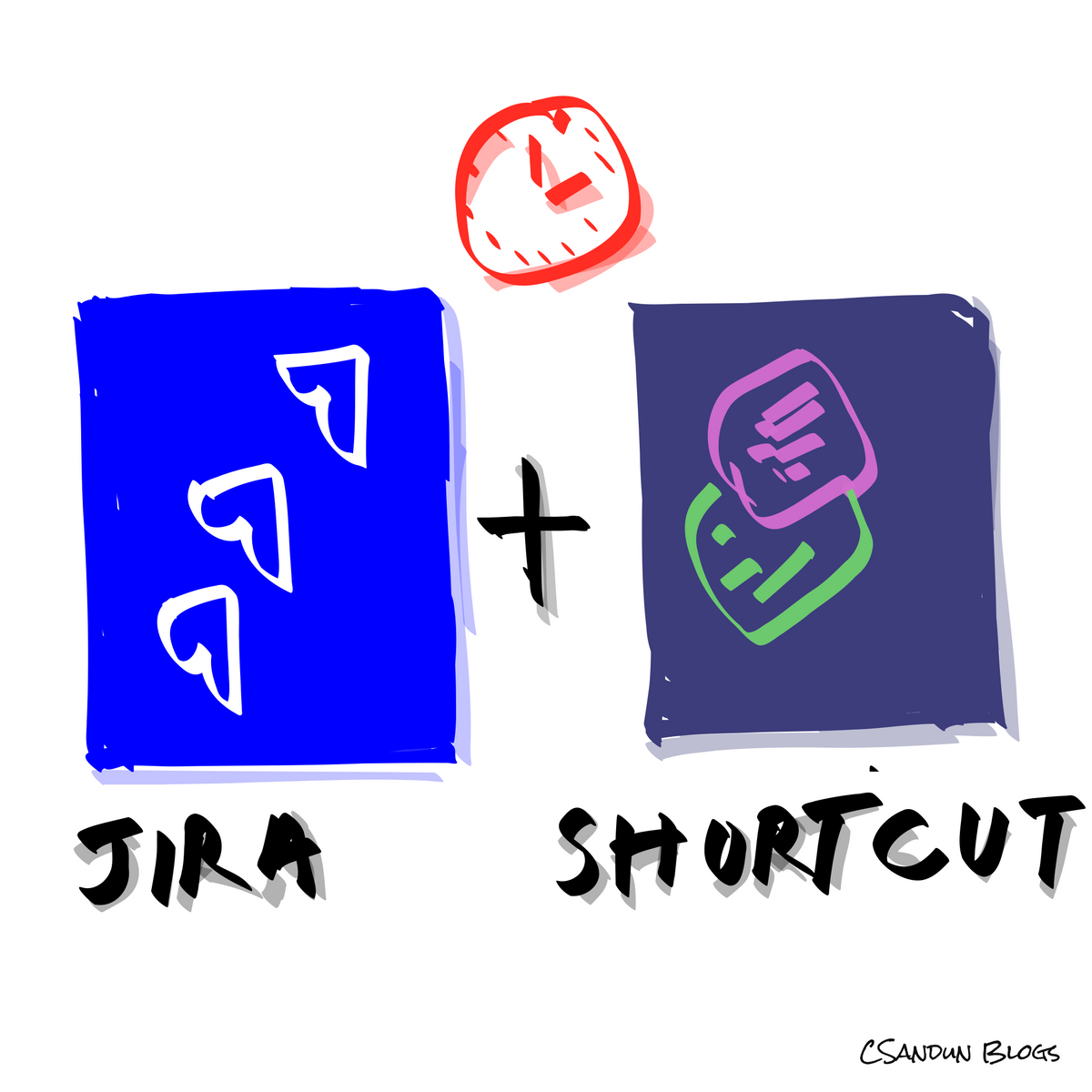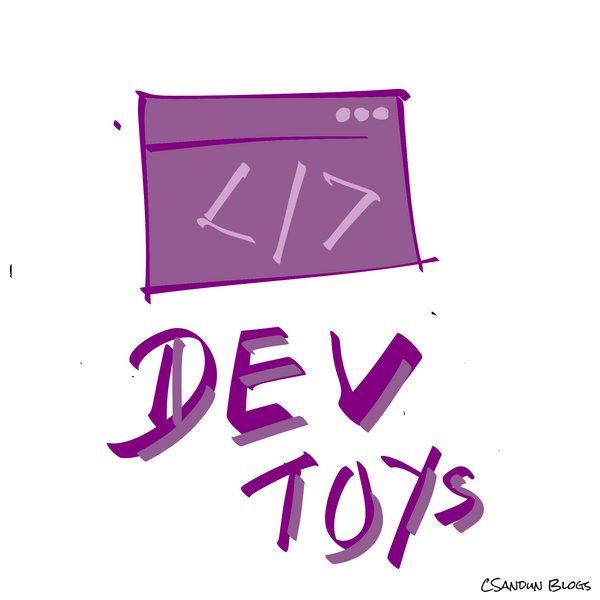The shortcuts app boosts your productivity in day-to-day life tasks quickly. As developers, we would like to do things quickly and easily in our lives. I believe that time logging is a hectic and horrible task for every developer at the end of his working day. If you have some easy mechanism, you will be happy with that.

I will show you how I log my time automatically using the Jira app and the iOS shortcuts app in apple.
Shortcuts app requires iOS 12.0 or later with iPhone, iPad, or iPad touch.
If you have the above requirement, you can install the Shortcuts app and Jira Cloud by Atlassian from the apple app store.


What is the Shortcuts app?
A shortcut is a quick way to get one or more tasks done with your apps. The Shortcuts app lets you create your shortcuts with multiple steps.
Shortcuts can automate your various occasions.
Getting directions to the next event on your Calendar, moving text from one app to another, generating expense reports, and more.
What you can be made from Jira and Shortcuts apps
- Issue template: Do you create similar Jira issues for each new sprint? Build a shortcut that creates the issues automatically for you.
- Generate and attach reports: Download the latest analytics data, convert it to a PDF and attach it to the selected Jira issue with the tap of a button.
- Log time: You can log time from Siri dictating or several small clicks
- View Issues: You can view assigned issues and export your to-do app.
- Run JQL: Known as Jira Query Language. The advanced search allows you to build structured queries using the Jira Query Language (JQL) to search for issues.
And many.
Jira supports these actions also combined with shortcut apps.
Today I am using Run JQL and Log work actions in my shortcut.
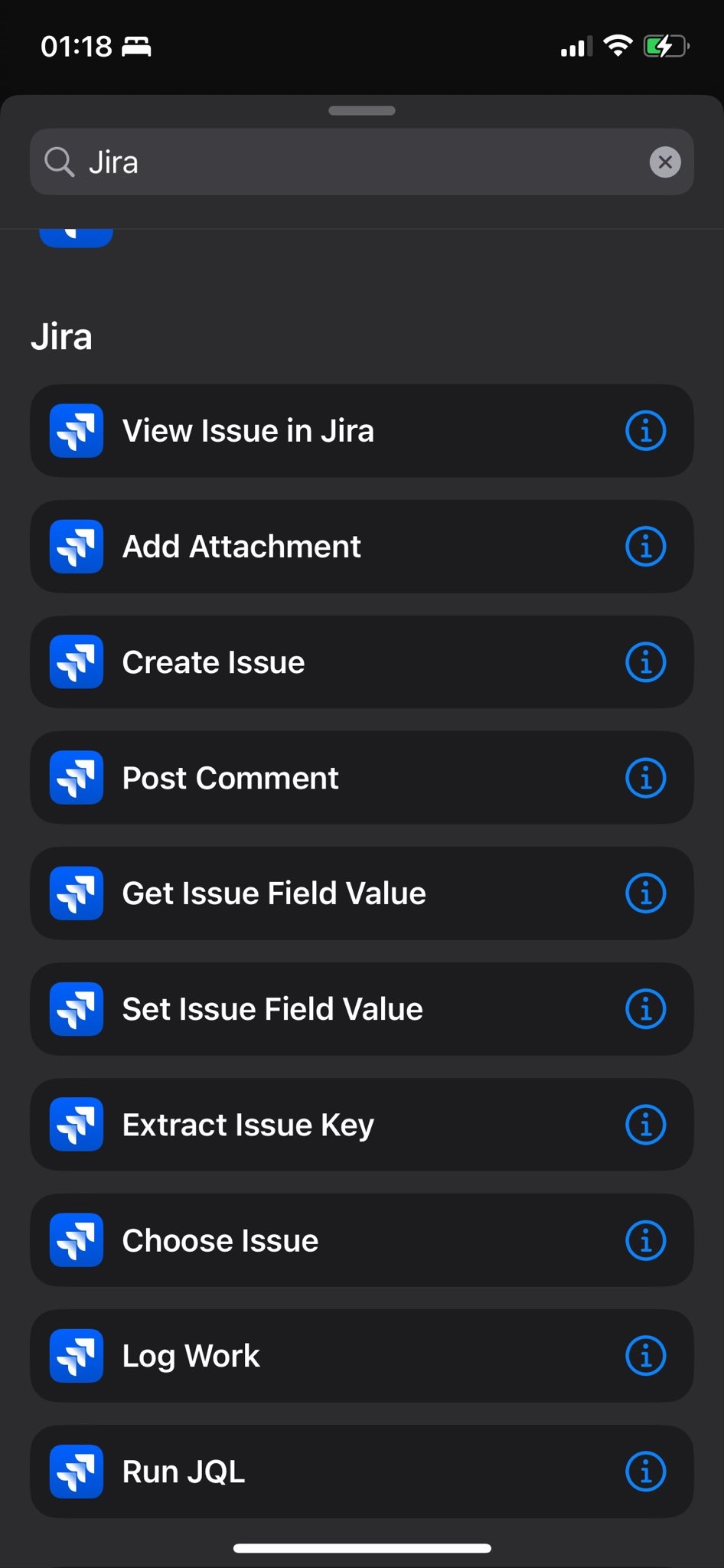
Usecase of my work log shortcut
Jira's time-tracking functionality is crucial for many users. The precise amount of time spent on a ticket can be utilized for billing, to improve future job estimates, or simply as a general feedback mechanism.
As a developer, every day, I should log my work at the end of the day for the Jira task that is assigned to me. Every day I went to the Jira web portal and searched for my assigned tickets, and logged time for each and everyone I worked. This was very repetitive and habited work for me every day.
Think I have assigned a list of Jira tasks for today. From the list, you want only select the issue on which you log the work. That's it; automatically add an 8-hour time record for the selected ticket; how it is simple.
This is my basic shortcut which is used to log work in Jira.
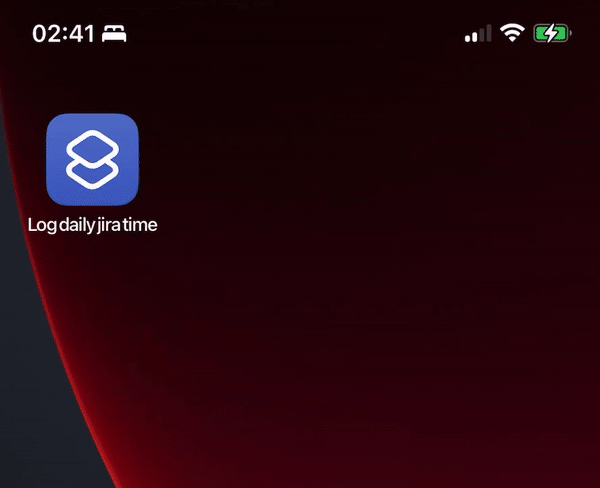
How do I create shortcut
Here I am using JQL to list down my tasks.
JQL - Known as s Jira Query Language. The advanced search allows you to build structured queries using the Jira Query Language (JQL) to search for issues.
I have 3 tickets assigned to me. They are currently in To-Do and In-progress status.
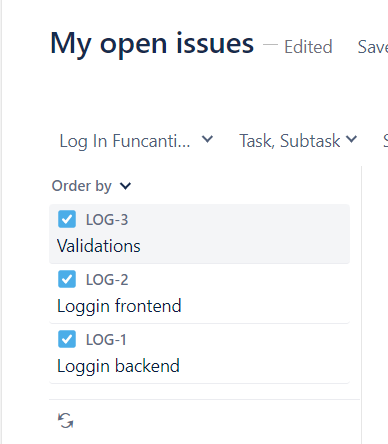
1. Create a Starter Shortcut
From the starter shortcut section, create a new one.
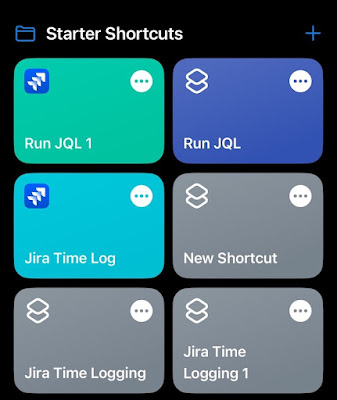
2. Add starter action with JQL and get the ticket list.
Then press Add Action button.
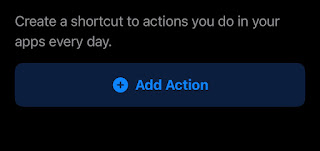
From the app list, search the Jira app and choose it. Then you will meet the available actions. From actions, the Run JQL action is our starter action.
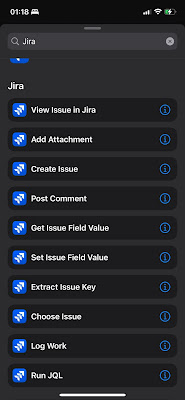
Also, you need to add the correct JQL query from your Jira web portal. You can get the JQL from Navigate.
Project > Filters > My open issues > Switch to JQL
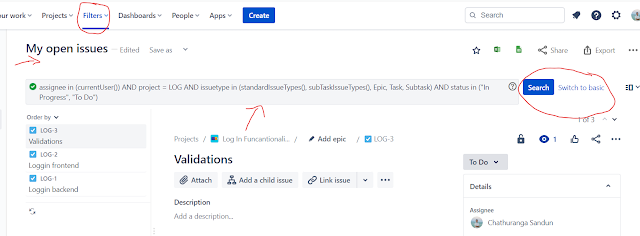
Put your JQL into action and set your account and site details below.
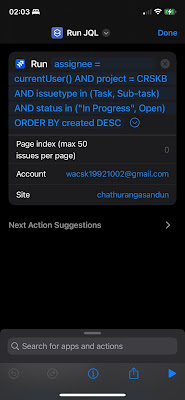
You can see the assigned ticket list below when you run the shortcut.
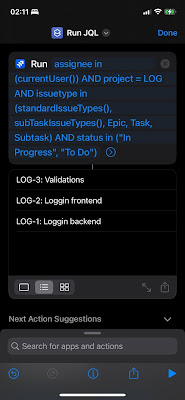
3. Then add the "Choose from List" action
You can select the "Choose from List" action.
Add the Issues variable to the list.
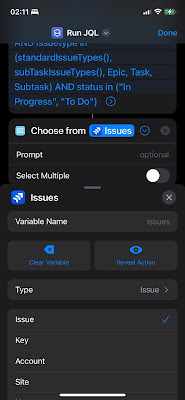
You can see the assigned ticket list in a selectable menu when you run the shortcut.
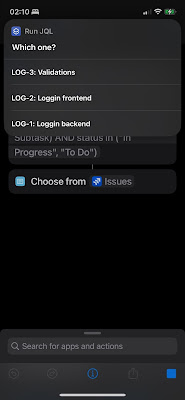
4. Add the "Log Work" action.
Give a selected item as a task, and you can put hours and comments as below.
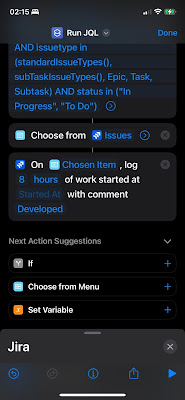
5. Added an information dialog at last
After that auditing purpose, I added an information dialog at last.
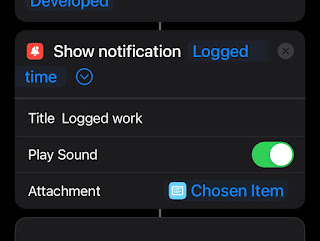
It will help to execute the shortcut at once efficiently.
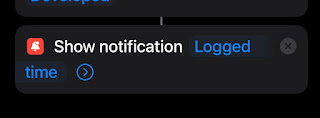
6. Tip: You can add this shortcut as a Home item
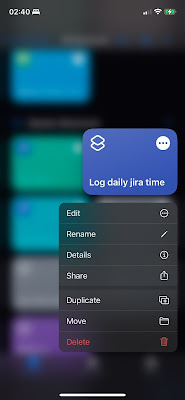
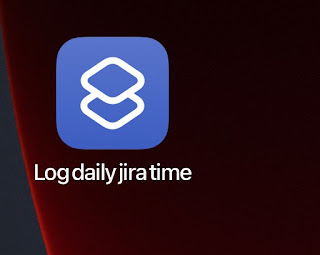
Lastly, Jira tickets are updated with an 8-hour time entry.
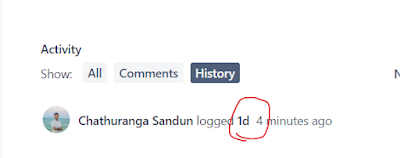
This is an essential starter shortcut I have introduced. Many actions will help you to enhance your requirements smartly. Try to build your shortcut using the actions and apps. You can use Siri to dictate/input the workflow. Also, you can integrate a time log app with this shortcut. Open your mind and create workflows smartly and spend your time productively.
References

If you create a new shortcut, please share it with us.
Comment your thoughts and share the content.
Happy coding!!
See you again soon. ✌✌